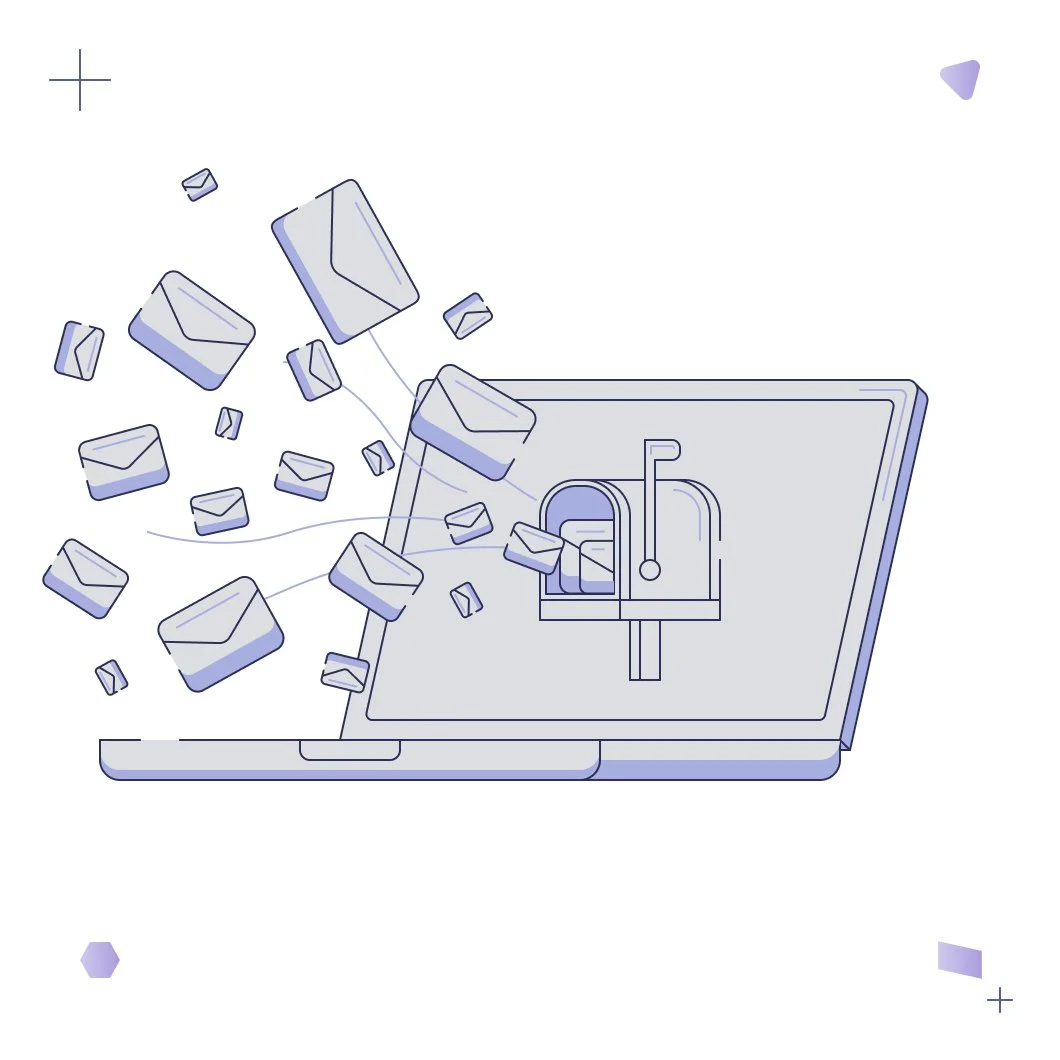Escape the email avalanche: how to tackle inbox overload and boost productivity
The constant ping of new messages has become the soundtrack to our workdays. No matter who you are advertisers find a way to sneak into your inbox. And just when you settle into your workday armed with determination and a cup of coffee, your email notification chimes every few minutes, like a persistent doorbell. Sound familiar? Welcome to the daily struggle of managing email overload, a challenge that unites us all.
So how do we get out of the rabbit hole? Following the wisdom of Alice in Wonderland, “Begin at the beginning, and go on till you come to the end: then stop.” Looking for more detailed advice? Follow the tricks below to find peace in the midst of the digital chaos.
Schedule your email time and stick to it
Instead of checking your emails constantly throughout the day, which can distract you from your other tasks and make you feel anxious, choose specific times to read and respond to your emails. Why? Every time you start a new task there is a warm-up phase–that bit of time it takes your brain to get up to speed with what you are doing. American Psychological Association’s Research shows that shifting between tasks can cost up to 40% of your productive time. When you're checking emails in between other tasks, you're rushing to get through things, so you don't have the time to adequately delete emails, respond to important ones, or categorize the rest. Your inbox quickly becomes a mess.
Focus on answering emails instead of trying to multitask
Are you the type of person who answers emails while on a call or during a meeting? Face it: human beings are cognitively unable to multitask. It’s a myth. So before you attempt to multitask again, think twice–this habit can zap your energy while giving you the illusion of productivity. Trying to answer emails between meetings or while on a call might feel productive, but you inevitably end up being only partially present for both tasks.
Reclaim your inbox
What if we told you that you can magically half the number of your email notifications? And never overlook an important email again because it got buried under the mailing lists you had never signed up for. Over 45% of e-mail traffic is spam. Which you can get rid of in a few clicks–Yorba has employed some serious magic to help you with that.
Separate your inbox from a to-do list
If you are leaving emails in your inbox to remind yourself to do things, your to-dos might get mixed in with other high-priority items, so you’ll need to go through your inbox multiple times to find the important ones; because the subject lines don’t usually contain the action needed, you’ll have to remember what needs to be done or reread the email before taking action; as you’re scanning your inbox for your to-do emails, you’ll invariably receive new emails, so you’ll constantly be distracted. Your mailbox wasn’t designed to be a task manager: it has no way to describe, prioritize, and optimize your workload. So, it makes much more sense to keep and track your to-dos only in your task manager or calendar.
Immediately add things to your calendar
Considering how many things you need to process, it’s more efficient to open up your calendar immediately and add meetings from your emails there. If you need to follow up on something next week, set a reminder or a time slot to do that. This way, you’ll avoid intrusive thoughts about unfinished work (aka the Zeigarnik effect) and actually remember and see what’s on your plate.
If the action takes less than three minutes, do it right away
This will not only help your productivity but also your stress levels. You will no longer have that feeling of ‘all those emails that need replying to weigh down on you and stress you out. Finishing immediate, mundane tasks actually improves your ability to tackle tougher, important things. Your brain releases dopamine when you achieve goals. And since dopamine improves attention, memory, and motivation, achieving a small goal can result in a positive feedback loop that makes you more motivated to work harder going forward. If it’s something that can’t be replied to (or otherwise actioned) immediately, write it on your to-do list or add it to your calendar as a specific task.
Close your inbox when you are done
And forget about opening it again until your next scheduled email time. Even if you let email pile up to 20-30 messages, there’s a high chance that your world won’t collapse, nor will it be difficult to process to empty. Give yourself a high five and take five minutes to transition to the next task.