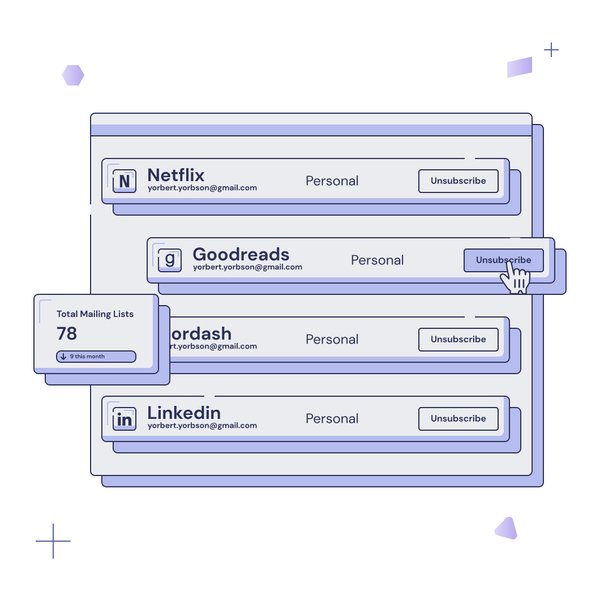How to unsubscribe from unwanted emails quickly with Yorba
Yorba developed an easy and safe tool that lets you unsubscribe from all your newsletters quickly–even the ones you forgot about.
If you’ve ever tried to completely unsubscribe from mailing lists on your own–or with a tool like Unroll.me–you’ve probably noticed something pretty curious: you aren’t actually getting unsubscribed.
At best, your mailing lists might be blocked by your inbox provider and moved to a hidden folder. At worst, your unsubscribe attempts don’t even get logged. And at ugly, these services might actually sell your data (according to this super interesting New York Times article).
So what’s the deal? Aren’t vendors supposed to honor your requests? According to the Federal Trade Commission (FTC) and the CAN-SPAM Act, yes. And they have to do it fast. Within 10 days, to be precise. But time and again, you hit that unsubscribe button and the emails keep coming.
Is it better to block, unsubscribe, or mark emails as junk?
Before we get into the specifics, let’s chat about what each option means.
“Blocking” is a term that depends on the app you’re using. When you block a sender in Gmail, their messages will land in your Spam Folder. When you block a sender in Outlook, their email will go through, but it’ll land in your Junk Email folder.
“Marking as junk” is an email function that will place emails from that sender in your Junk Email folder. After a certain period of time, these emails will be automatically deleted depending on the email provider you’re using.
“Unsubscribe” is an action that you have to request on the account’s website, and it will ensure that the account removes you from the email list so you no longer get emailed.
But there’s a catch. Some vendors will use different email addresses to spam your inbox. You might receive one newsletter from rewards@giftcreation.com and other from promotions@giftcreations.com. If you unsubscribe from one, you’ll probably still get the other.
In a perfect world, unsubscribing is better than blocking or marking as junk. When properly unsubscribed, the emails will never even get sent to your inbox in the first place, so you won’t have to delete them from your Junk or Spam folders.
How to start unsubscribing from mailing lists and unwanted emails
The old way of unsubscribing is to simply hit unsubscribe whenever you get an email from an unwanted vendor. With more than 347B emails being sent daily, it would take a really long time to unsubscribe from all the accounts you’re attached to.
The newer way is by using a service like Unroll.me, which finds and auto-unsubscribes you from accounts, but the problem there is security: Unroll.me doesn’t necessarily keep your data safe, and you could open yourself up to more Spam or having your data sold to third-party vendors.
The best way to unsubscribe from unwanted emails is to use a platform like Yorba
We created a safe and easy tool that will allow you to manage your digital accounts–and unsubscribe–easily. How? Yorba scans the internet and the dark web and consolidates all the accounts linked to your email address, giving you an overview of all the sites and services sending you emails. With Yorba, you can…
See all of your email subscriptions in one place.
Unsubscribe from mailing lists, even if they come from different senders from the same organization.
Stop unwanted emails quickly.
To unsubscribe, follow the steps below:
Click “Find Accounts”;
Click “Let’s Get Started”;
Connect your inbox (pro tip: The more email accounts you add, the more newsletters we’ll find, and the cleaner your inbox will be);
Verify your account;
Click on “Accounts”;
Toggle to “Mailing Lists”;
Click to select all;
Hit “Unsubscribe”.
Congratulate yourself! That was way easier than it’s ever been before. To check your progress and see what’s remaining, toggle between your “Subscribed” and “Unsubscribed” tags.
Note that Yorba currently only helps you find and delete mailing lists sent to your Gmail account. We’re working hard to add other accounts, so join Yorba and email us to make your voice heard!
Yorba keeps your data private
When scanning your inbox(es) for accounts associated with your email addresses, here’s what we store:
The names and domain names of email senders that may represent Accounts and the frequency with which they are sent and opened.
“Unsubscribe links” from emails sent via automated mailing lists.
Mailing lists headers from mailing lists you receive, in order to inform your Unsubscribe List.
Any information we do store is stored securely. Learn more in our privacy policy.
Further reading
Unsubscribing from unwanted emails should be the first part of your Digital Weight Loss program. If you want to reduce your digital footprint–or you’re getting into digital minimalism–you’ll realize that there’s a lot more that goes into it than just unsubscribing. Yorba will help you…
Monitor data breaches and handle them properly.
Set monthly goals to reduce your digital footprint.
Find old accounts you didn't even know you had.
Check Privacy Grades for all accounts and easily note accounts with poor policies.
Ready to unsubscribe from those annoying emails once and for all?